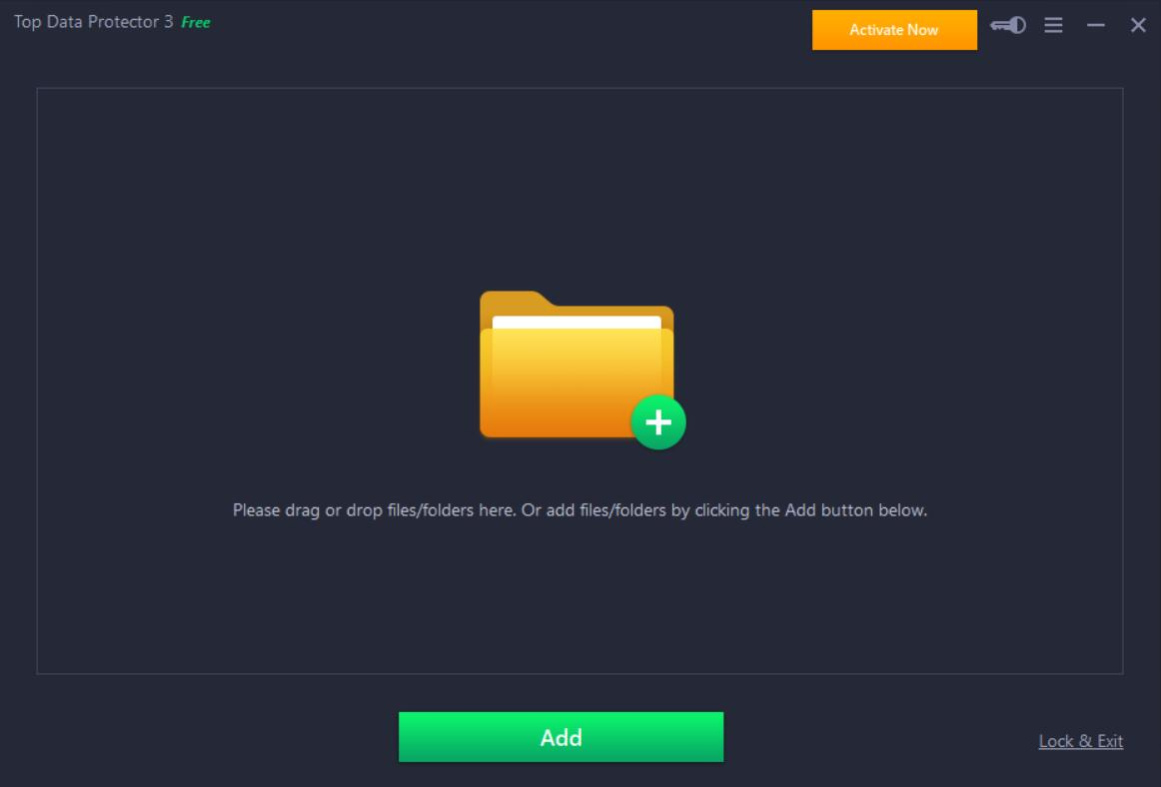Top Data Protector 3.1.0.18
Free Version
Publisher Description
Top Data Protector is a lightweight but efficient utility to password-protect your important files and private data on your Windows PC from unknown access and unauthorized modification.
The concise and intuitive interface of Top Data Protector makes it easy to use. You just need to set a password and drag drop your important files like contracts, photos, videos, recordings, account passwords, project files, creative works, or client data to the program, then no one can see, read, or modify them without the correct password. And you can set Top Data Protector to deny the read access and/or deny the write access to your files, even hide your files completely from File Explorer or other third-party programs. Besides dragging dropping files to Top Data Protector, you can also drag drop folders to protect them.
With the powerful protection of Top Data Protector, your protected data will always be safe even if your PC is threatened by ransomware attacks. No more worries about privacy leaks.
In summary, Top Data Protector is an excellent choice for you to protect your important files and private data from being modified, encrypted, deleted, or stolen. What's new:
+ Added Hide option to the context menu
+ Supported opening the last path when adding files
+ Optimized tips for a better experience
+ Updated multiple languages
About Top Data Protector
Top Data Protector is a free software published in the Access Control list of programs, part of Security & Privacy.
This Access Control program is available in English. It was last updated on 23 April, 2024. Top Data Protector is compatible with the following operating systems: Windows.
The company that develops Top Data Protector is Orange View Limited. The latest version released by its developer is 3.1.0.18.
The download we have available for Top Data Protector has a file size of 9.44 MB. Just click the green Download button above to start the downloading process. The program is listed on our website since 2022-04-13 and was downloaded 22 times. We have already checked if the download link is safe, however for your own protection we recommend that you scan the downloaded software with your antivirus. Your antivirus may detect the Top Data Protector as malware if the download link is broken.
How to install Top Data Protector on your Windows device:
- Click on the Download button on our website. This will start the download from the website of the developer.
- Once the Top Data Protector is downloaded click on it to start the setup process (assuming you are on a desktop computer).
- When the installation is finished you should be able to see and run the program.